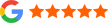Wireless controllers bring convenience and flexibility to ductless systems, letting homeowners adjust comfort settings without needing to walk to the indoor unit. But when these controllers stop working the way they should, cooling performance in your Easton home can drop fast. If the air isn’t blowing the way it normally does or the settings no longer respond the way you expect, the problem may be with the controller itself, not the system.
Just like any part of your ductless setup, wireless controls can have problems over time. Whether it’s sudden disconnection, wrong temperature readings, or no signal at all, these issues can leave you feeling frustrated, especially during peak cooling months. Knowing what causes these problems and the signs to watch for will help you figure out what needs fixing. Most of the time, the issue is small but still calls for professional help. Let’s take a closer look at what tends to go wrong with wireless controllers and why they matter for ductless services in Easton.
Common Wireless Controller Problems in Ductless Systems
Most homeowners in Easton expect their ductless systems to respond right away when they make a change on the wireless controller. When it doesn’t, it’s usually one of a few common issues. These problems often show up as failed connections, wrong adjustments, or buttons that do nothing at all. In many cases, the indoor units themselves are working fine—it’s the controller that’s not doing its job. Here are some of the key reasons why your wireless ductless controller might not work like it used to:
1. Unresponsive Controller
If the unit doesn’t react at all when using the controller, the batteries may be low or dead. This is one of the first things to check. But if replacing the batteries doesn’t help, then the problem could be interference from other devices or blocked signals. Items like thick walls, wireless routers, or other electronics can weaken the signal between the indoor unit and the controller.
2. Incorrect Temperature Readings
Some wireless controllers read the room temperature themselves instead of letting the indoor unit do the reading. If the sensor inside the controller is off or poorly placed—like too close to a window or appliance—that can throw off your cooling settings. Your space might feel warmer or cooler than what’s shown on the display.
3. Connectivity Problems
Sometimes the issue lies in the pairing between the controller and the unit, or between the controller and a Wi-Fi connection if using a smart model. This can happen after a power outage, router reset, or software bug. If the link breaks, the controller won’t be able to control the ductless system at all.
4. Signal Interference
Wireless controls rely on clear, uninterrupted signals. Interference from devices like baby monitors, cordless phones, or even garage door openers can disrupt communication. Over time, this can cause delays, missed responses, or complete disconnection between the wireless controller and the ductless unit.
An example: A homeowner in Easton found that their ductless unit worked fine with manual controls but wouldn’t respond using the wireless option in one room. After trying new batteries and moving the controller around, nothing changed. The issue turned out to be a new smart speaker placed between the controller and the indoor unit—the speaker’s constant wireless signal blocked the controller’s commands.
Issues like these don’t usually fix themselves and can get worse if ignored. If your system still runs but the settings on the controller don’t match what’s happening, it may be time to troubleshoot further or involve our professionals.
Quick Troubleshooting Steps You Can Check
Before concluding that the controller is faulty, there are a few easy things to check. These steps can help rule out simple “fix-it-yourself” issues, especially after changes to furniture, upgrades to smart devices, or internet connectivity issues.
– Check battery life: Replace old batteries with new ones, even if the display lights up. Weak batteries can send inconsistent signals to the system.
– Confirm line of sight: Ensure there’s a clear path between the controller and the indoor unit. Avoid placing objects like books or electronics in the way, as they can block or mess with the signal.
– Restart the system: Power off both the controller and the ductless unit for a few minutes. Then turn both back on. This can fix temporary glitches from power surges or memory issues.
– Check Wi-Fi and device pairing: If using a smart controller connected to Wi-Fi, double-check the connection. Re-pair the controller to the indoor unit if needed, especially after a router update or service interruption.
These steps might resolve short-term problems. But if the controller still fails to connect or offers inaccurate readings, it may be time for our technicians to take a closer look. Many wireless controller issues are repairable but need the right tools and diagnostics to fix properly. Knowing when to act makes all the difference in long-term system health.
When to Ask for Help From a Professional
If your wireless controller still acts up after these basic checks, it’s time to let our professionals step in. Anything beyond battery swaps and resets usually points to a more serious internal problem. One example is a controller that seems to work, then suddenly stops mid-use or loses connection several times a day no matter where it’s located.
These cases often involve internal part failure, software issues, or disconnection between the unit’s receiver and the controller. Over time, inaccurate temperature readings or weak signals put stress on the ductless system. That makes cooling uneven and causes the equipment to run longer than necessary, increasing wear and energy use.
Ignoring the problem raises the chance of complete system failure during the hottest periods of the year. If you find yourself constantly adjusting the settings just to stay comfortable or the controller keeps resetting itself for no reason, don’t wait too long. Let our technicians inspect the system and correct any hidden issues before they turn into expensive repairs.
Ongoing care is another smart choice. Scheduling regular inspections allows our technicians to spot and repair early signs of controller problems—even before they interfere with cooling. It’s a simple way to help keep your ductless system working well and avoid bigger disruptions down the road.
Reliable Cooling Starts With a Steady Controller
For homes in Easton that rely on ductless systems, a working wireless controller is key to consistent comfort. Problems with that controller can cause room temperatures to swing up and down, lower energy efficiency, and shorten the life of the system.
While it’s helpful to check a few things on your own, a professional inspection can offer peace of mind. Most controller-related problems don’t go away without help and may return quickly if not handled correctly. Fixing them early ensures less strain on your equipment and better performance throughout hot weather.
Knowing what to look for will help you act fast. Look out for temperature mismatches, unresponsive buttons, connection failures, or inconsistent performance. These are all signs that your controller might be the issue, not the indoor unit itself.
Being proactive saves time and avoids larger system breakdowns. It keeps your ductless setup efficient when it matters most and supports steady, reliable cooling in your Easton home. Our technicians are here to help you understand what’s wrong and restore smooth operation with accurate solutions. Your comfort shouldn’t depend on trial and error, and with the right support, it won’t have to.
If your wireless controller issues continue to disrupt your home’s comfort in Easton, it may be time to have our professionals inspect your setup. You can count on ductless services in Easton to resolve persistent glitches and maintain steady, efficient cooling, backed by the trusted experience of Pucketts HVAC. For a quick estimate or to book a service visit, please contact us today.